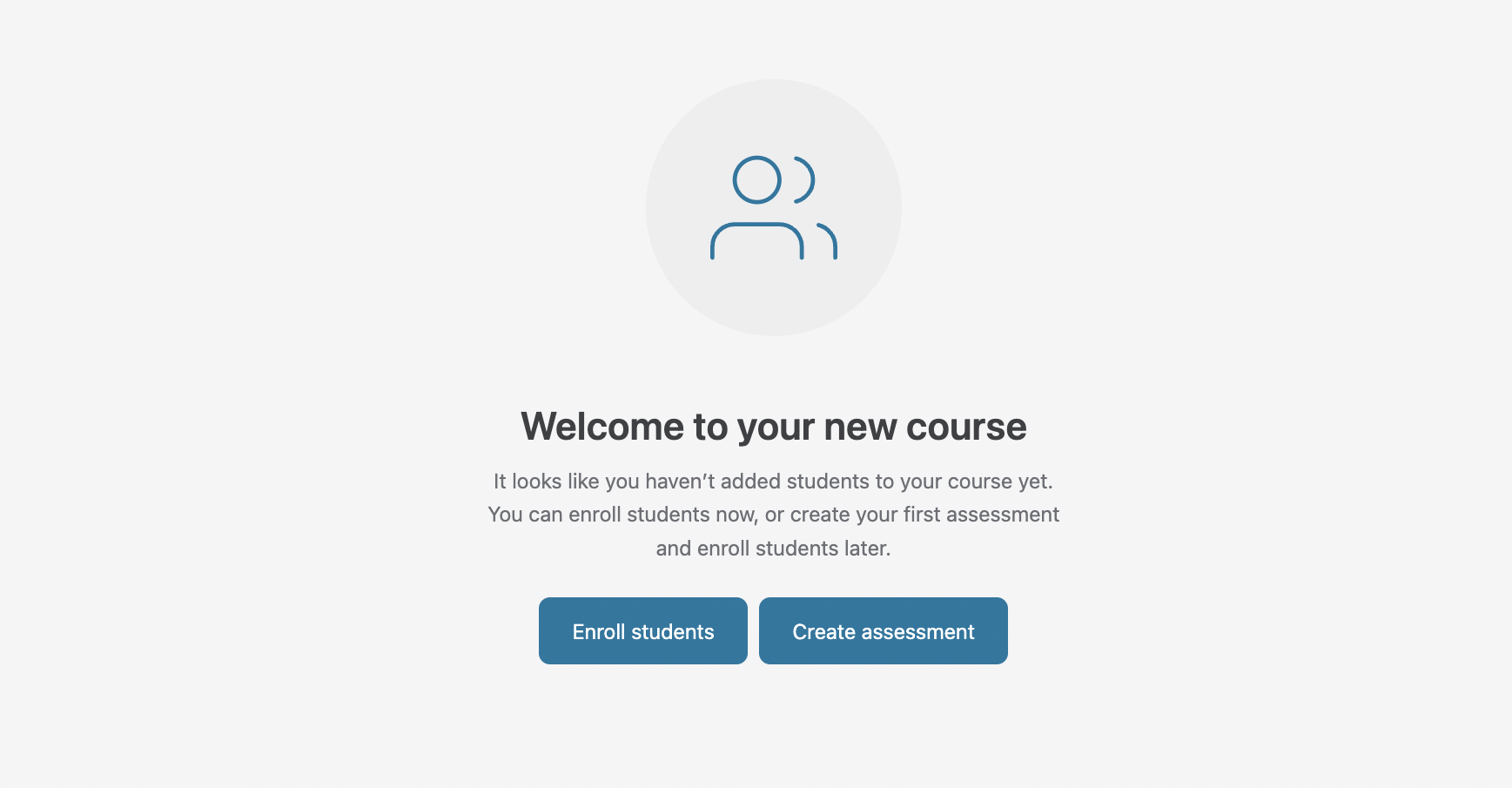In Crowdmark, a course contains your student roster, grading and administrative team and assessments. After signing in to Crowdmark, you will see the My Courses page where you can view existing courses and create new ones.
If Crowdmark is integrated with your school’s learning management system (LMS) you can connect your existing course with Crowdmark. See the following links:
Creating a course
- From your My Courses page, click the Create a course button. A modal window will appear.
- Enter the name of your course. If your course has sections, check the This course has sections checkbox.
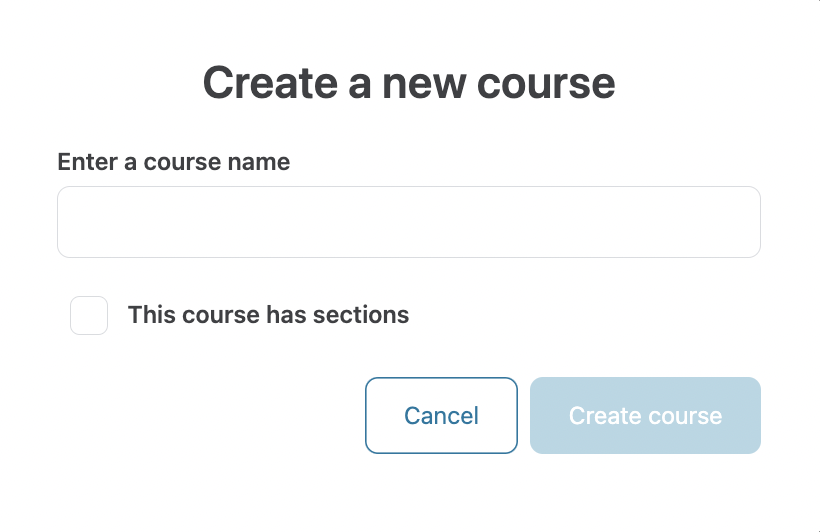
- Click Create course.