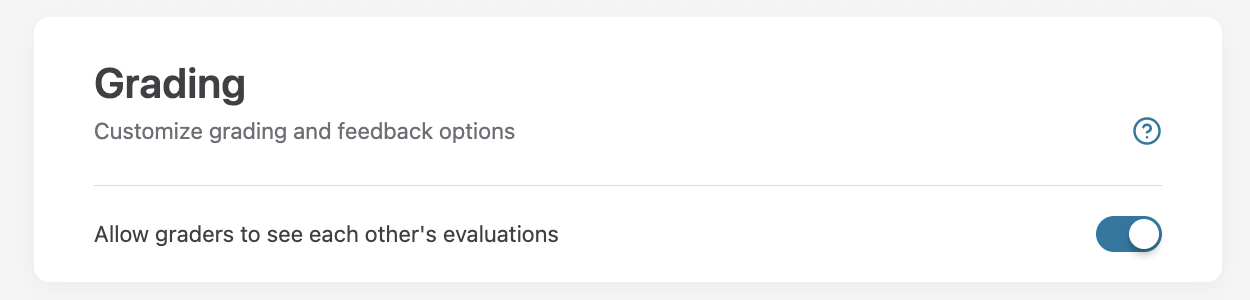By default, Graders do not have access to each other’s evaluations. If feedback has been left on a question, other graders will simply see that it has been graded by someone else.
If you want to allow graders to see each other’s feedback and grades, you can toggle this setting “on” through Assessment settings. Graders will not be able to clone other Graders’ evaluations.
1. Navigate to your assessment Settings in the lefthand sidebar.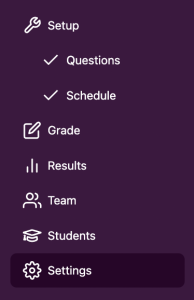
2. Click the toggle beside Allow graders to see each other’s evaluations.