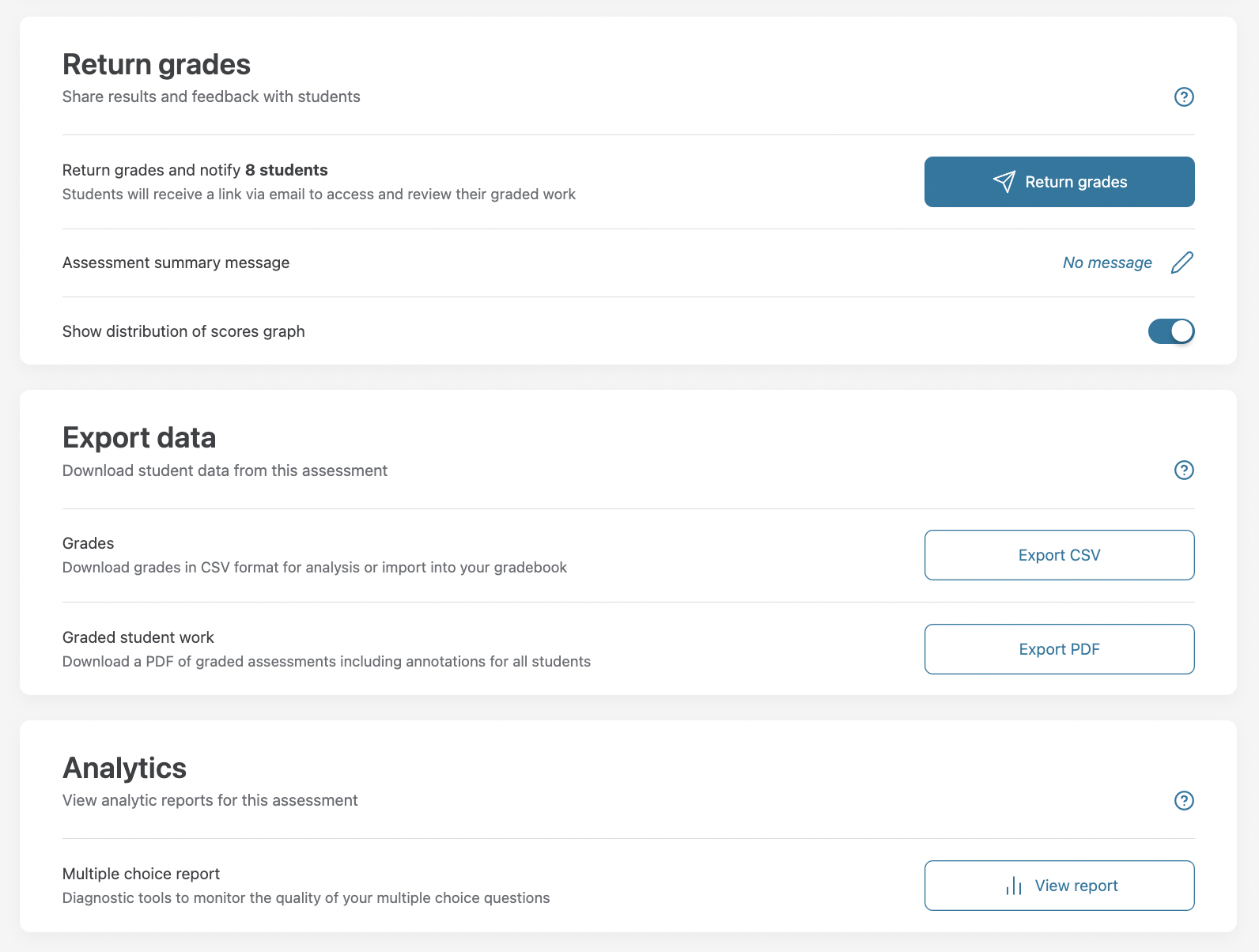Once you’ve finished grading, you can download a list of grades. The downloaded CSV file can be opened as a spreadsheet and edited in a program like Excel or Google Sheets, or imported to your LMS’ gradebook. The grades CSV includes columns for:
- Links to students’ assessment results
- Name
- Email address
- Student ID
- Grades by question
- Question version (Randomized question groups only)
- Submission time (Assigned assessment only)
- Lateness penalties (Assigned assessment only)
- Submission status (Assigned assessment only)
You can also export grades for all assessments in a course at once. See Exporting a list of course grades for more information.
Exporting assessment grades
-
Navigate to your assessment and click Results in the sidebar.
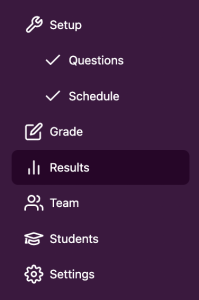
-
Click the Export CSV button in the Export data section.

Here’s an example of a grades CSV from an Assigned assessment: