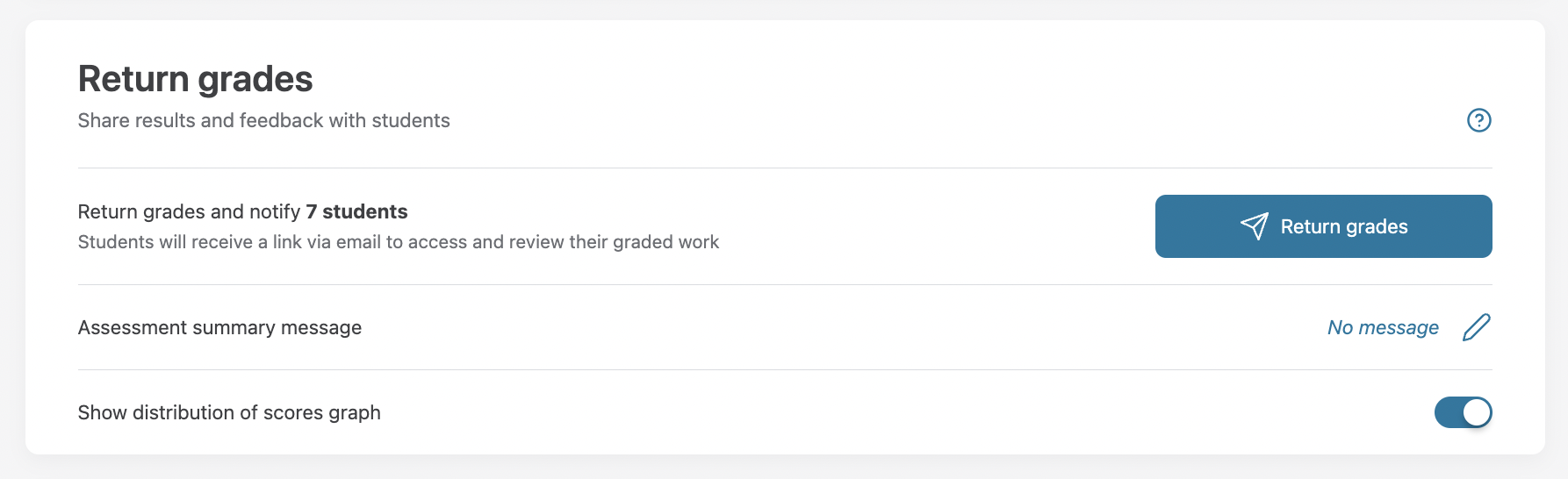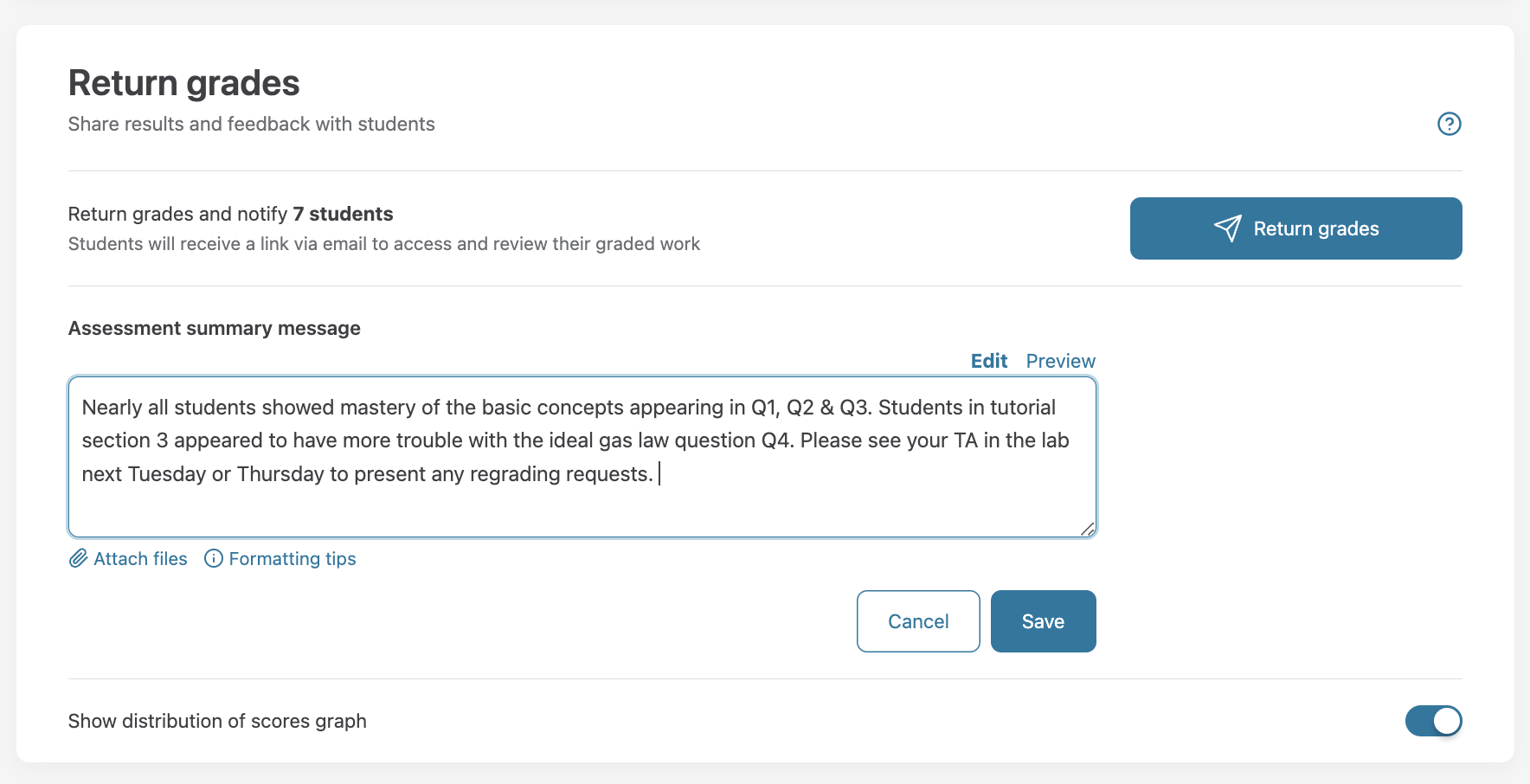When you send grades to students, you have the option to include a message that will appear on their score page when they view their results. The message can be edited anytime and will be automatically updated on all score pages.
Adding a summary message
-
In your assessment’s Dashboard, click on Results in the sidebar.
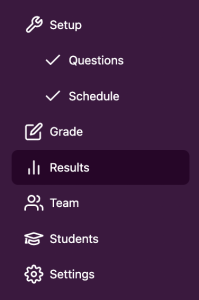
-
Click the Pencil icon beside Assessment Summary Message.

-
Enter a message and click Save.