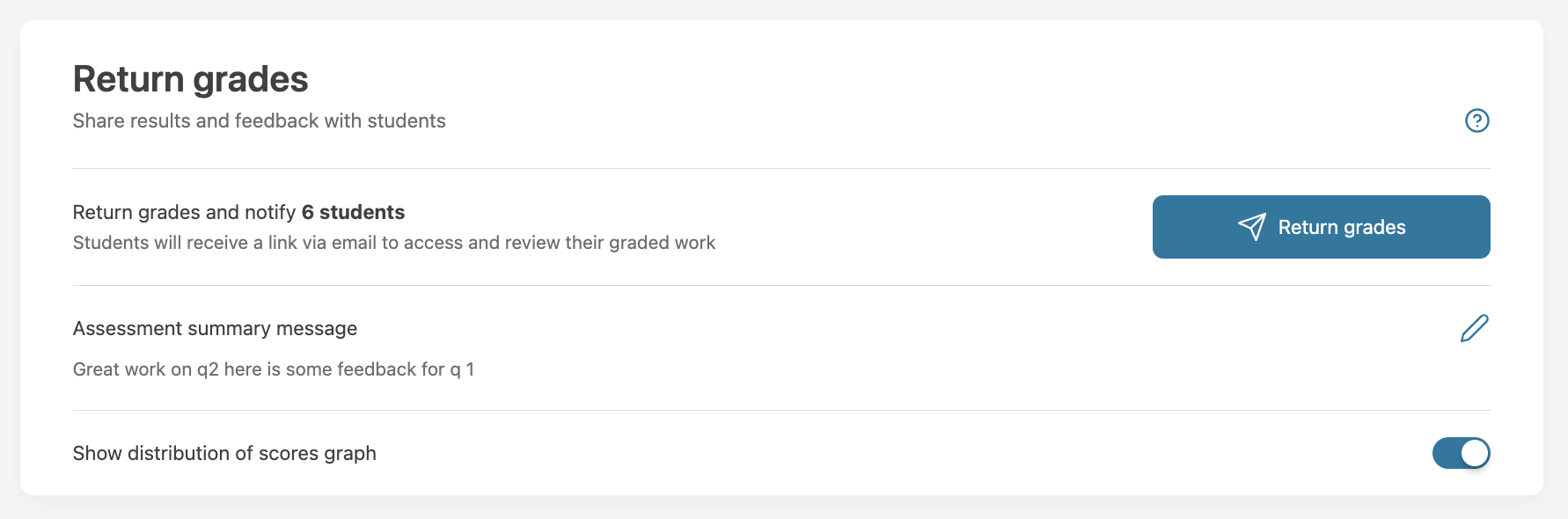After the grading is complete, an Instructor or Facilitator can return student work with scores and feedback online. To do this:
-
Navigate to your assessment and click Results in the sidebar.
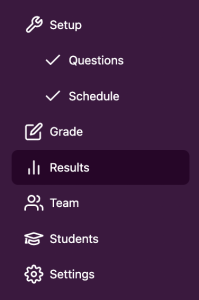
-
Click the Return grades button.

This will send an email to each student containing a link to their score page, which includes their work, scores, feedback, and any other information you’ve chosen to include.
You can send a summative message to your students as well as attach files such as answer keys or data sets, and choose whether or not to include the class results graph by clicking Edit beside Student view settings. You can change these settings anytime and students’ score pages will be updated automatically.
For more information about the score page, see What do students see?