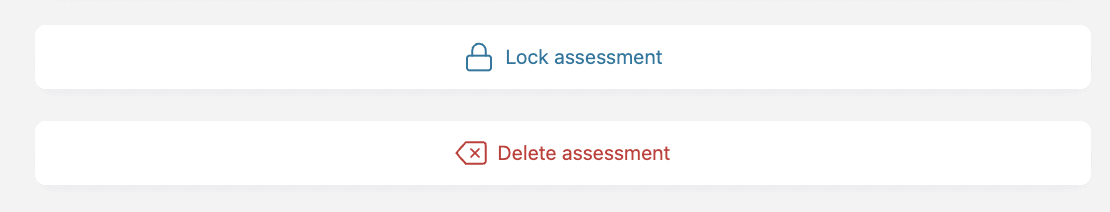Instructors have the ability to lock and unlock an assessment at any time. Locking an assessment makes it read-only, ensuring that scores and feedback cannot be changed once grading and regrading are complete. Assessments must be unlocked for grading.
Locking an assessment does not remove students’ access to work that has been graded and returned. However, it does block students from submitting, as well as prevent students from accessing their submissions before the grading process starts.
Locking an assessment
- Navigate to your assessment’s settings page in the lefthand sidebar.
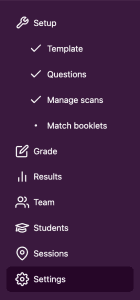
2. Select the Lock assessment button.