Scores must be exported from Crowdmark to appear in Moodle’s gradebook. If you make changes to the grades later on, they will need to be exported again to keep the gradebook up to date.
-
From your assessment Dashboard, click Results in the sidebar.
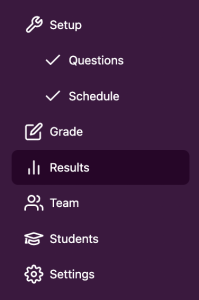
-
Scroll to the section titled “Export to gradebook”.
-
Click the Export button to send the grades to Moodle. The status will be displayed in a table. A new entry will appear every time you export.